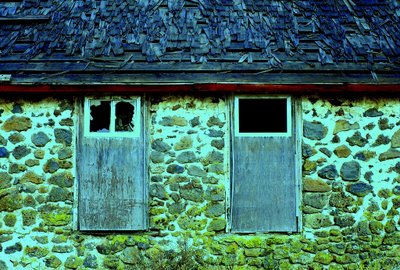Tuesday, November 28, 2006
Summarit 50/1.5 on R-D1
Summarit 50/1.5 w/ R-D1
Summarit 50/1.5 w/ R-D1
Summarit 50/1.5 with R-D1
Summarit 50/1.5 with R-D1
Summarit 50/1.5 on Epson R-D1
 Today I received an Epson R-D1 6MP camera which uses M-mount lenses. I mounted my Summarit 50/1.5 which I received back from DAG Camera for a CLA, and took some indoor portraights at ISO 800 on the R-D1, and mostly f1.5 or f2 with the Summarit.
Today I received an Epson R-D1 6MP camera which uses M-mount lenses. I mounted my Summarit 50/1.5 which I received back from DAG Camera for a CLA, and took some indoor portraights at ISO 800 on the R-D1, and mostly f1.5 or f2 with the Summarit. 
trees and snow w/ IR filter
 This was taken with a Pentax *ist with the kit lens at about 35mm, with a Hoya RM-72 filter. The camera was on a tripod, and the exposure was several seconds.
This was taken with a Pentax *ist with the kit lens at about 35mm, with a Hoya RM-72 filter. The camera was on a tripod, and the exposure was several seconds. 
Jupter 12 lens 35/2.8 LTM mount
 This is a photo of a FSU (Former Soviet Union) lens known as the Jupter 12. Its focal length is 35mm, and it has a front ring aperture dial that goes from f2.8 to f22 without any clicks.
This is a photo of a FSU (Former Soviet Union) lens known as the Jupter 12. Its focal length is 35mm, and it has a front ring aperture dial that goes from f2.8 to f22 without any clicks.It is a copy of a pre WWII Zeiss Biogon 35mm lens. When found in working condition with clear glass, it takes great photos.
The bulging rear element makes it incompatible with some cameras, but the protruding bulging rear element, which gets very close to the film, ensures minimum image distortion in this retrofocus lens design.
This version has an LTM to Leica M adapter installed, and also a 40.5mm front filter on it which also turns the aperture ring in front.

Sunday, November 26, 2006
Fuji F30 examples - ISO 1600
 This is the novel "chrome" saturated mode, available in addition to the standard color mode, and the b&w mode.
This is the novel "chrome" saturated mode, available in addition to the standard color mode, and the b&w mode. 
Fuji F30 examples - ISO 1600
Fuji F30 example - ISO 1600
 Sometimes f2.8 doesn't blur enough of the background with this digicam, and as you zoom, the min. aperture increases.
Sometimes f2.8 doesn't blur enough of the background with this digicam, and as you zoom, the min. aperture increases. 
Fuji F30 example -- ISO 1600
 Although this camera is mostly mentioned for it's low light capabilities, it does fine in natural sunlight, with good sharpness, and natural colors.
Although this camera is mostly mentioned for it's low light capabilities, it does fine in natural sunlight, with good sharpness, and natural colors. 
Fuji F30 example -- ISO 1600
Fuji F30 outdoor example - ISO 1600
Fuji F30 samples -- ISO 1600
Fuji F30 example - ISO 1600
Fuji F30 example b&w mode ISO 1600
Example Fuji F30 photos ISO 1600
 These are from the Fuji F30 at ISO 1600. No editing was performed. Auto WB used, center weighted metering and focus, EV comp. was usually at -1/3 or -2/3.
These are from the Fuji F30 at ISO 1600. No editing was performed. Auto WB used, center weighted metering and focus, EV comp. was usually at -1/3 or -2/3. 
Saturday, November 25, 2006
focus testing with Pentax *ist DL and 35mm f1.9 lens
 What this photo shows is using markers (crude) to show what is being kept in focus.
What this photo shows is using markers (crude) to show what is being kept in focus.I shot this with a Pentax *ist DL with Vivitar 35mm f1.9 lens at f1.9 at ISO equivalent 1600 hand held.Basically, the boy's nose, and the tip of the toy coffee machine, and the marker labeled "FOCUS" are 36" from the approx. sensor plane.
Marker 1 is 8" in front of focus, marker 2 is 4" in front of focus, marker 3 is 4" behind point of focus, and marker 4 is 8" behind the point of focus.
From these results it shows that my eyes, or camera lens setup may be slightly forward focusing.
Using the tables from the online DOF calculator at www.dofmaster.com if I were perfectly focused at 36", everything from about 35.1" to 36.9" should be in focus.
However, it is likely I was actually focusing with +/- 2 inches as there is no sensor plane mark on the camera, and I was hand holding using a floppy tape measure for a distance guide.Also dofmaster doesn't have a setting for f1.9, so I used their f1.8 setting.
Another variable is the circle of confusion is estimated at 0.02mm on this calculator, where in reality it may be slightly different for my particular lens.It is important for lens tests, especially at wide open aperture settings, and close focus distances, to ensure that the subject is in focus when judging images at different apertures.
Often casual lens tests indicate a particular lens is "soft" or not sharp wide open, when in fact, it is possible that the lens is not focused accurately wide open, and close-up. This is especially the case with rangefinder cameras which are most challenged at fast wide apertures, and at close distances.
I have about four lenses that are known to be "soft" wide open, which is sometimes preferred for portraits, but "sharp when stopped down, " yet I have many examples of them being extremely sharp wide open and not stopped down, and have seen many examples strewn across the web from these lenses wide open and "soft-looking" when they are actually not quite in focus.

Wednesday, November 22, 2006
review - Diane Arbus: An Aperture Monograph
 I'm viewing the paperback edition of this 1972 book. ISBN # 0-912334-41-X. This is a photo book of black and whites by Arbus, but contains an autobiographical essay in the beginning 12 pages or so.
I'm viewing the paperback edition of this 1972 book. ISBN # 0-912334-41-X. This is a photo book of black and whites by Arbus, but contains an autobiographical essay in the beginning 12 pages or so.The rest of the book is filled with square format b&w photographs of people on the r hand page, and a title or phrase for the photo on the lower left page.
Most of these photos were taken from the late '60s to early '70s, and are not of any subjects that I recall during this time.
The photos show unusual looking people, or normal looking people in odd situations or with masks on. There are midgets, giants, families, babies, couples, nudists, hippies, twins, triplets, and one photo of just a house on a hill, or what appears to be a prop or the front of a house, with a cloudy sky that is probably my favorite photo in the book.
This is an odd set of photographs, mildly intriguing, but the photos of the odd people would make much more sense if there were some text describing more about them.
book review -- Digital Nature Photography by John Cox
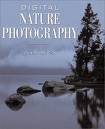 This 160 page Amphoto paperback book was first published in 2003 and focuses on using digital cameras for nature photography. All of the photos in the book were taken with a Nikon Coolpix 990, 995, or Nikon D1x, showing that for at least book size photos, 2 to 6MP photos can provide extremely realistic nature photos. Note that John Cox also has a 2005 book out called "Digital Nature Photography Closeup" which I have not yet read, though am looking forward to reading.
This 160 page Amphoto paperback book was first published in 2003 and focuses on using digital cameras for nature photography. All of the photos in the book were taken with a Nikon Coolpix 990, 995, or Nikon D1x, showing that for at least book size photos, 2 to 6MP photos can provide extremely realistic nature photos. Note that John Cox also has a 2005 book out called "Digital Nature Photography Closeup" which I have not yet read, though am looking forward to reading.The first few chapters cover the basics of photography, but techniques are slightly modified for the digital camera user. For example when discussing ISO, an example photo is shown with similar exposures at ISO 100 and 800 (varying shutter speeds), something that can be dialed in easily with digital, that would require a film change or developing modification with film. Also, digital specific adjustments like white balance settings, and ability to use wb settings as digital filters are discussed.
Once past the gear and basic techniques chapters, which comprise of the first half of the book, John covers general nature topics incuding landscapes, sunrise & sunset, animal portraits, close-ups, action photography, and digital manipulation.
The best thing about this book are the example photos. The photos taken with the low MP Coolpix cameras are easily on par with the higher megapixel D1x photos, though the D1x and it's ability to mount a Nikor AF VR80-400mm lens is of course used for wildlife (birds and lions) close ups, although bugs, toads, flowers and other macro close-ups are extremely realistic when shot by John with a Coolpix.
More important, and interesting, is that the photos in this book, to my eyes are equivalent in quality and content to the photos in any of the nature and wildlife photo books I've read so far, including most of the John Shaw ones which I will be reviewing later.
Although advanced and professional nature photographers will find little new information in this book, and it is a 2003 book, so for digital stuff, that's considered quite dated now that it's 2006, it's still a book I would recommend to any nature or wildlife photographer. I found the basic sections on composition, available light close-ups, and close-ups through glass, to be very informative, and relevent to film and digital photography.
The one question I would have for John regarding this book, is what tool or tools he used, or would use, if he wanted to make large prints from his Coolpix photos. I hope he upgrades this book in 2007 or so, or maybe this is addressed in his 2005 closeups book.
The ISBN # of my version of this book is: 0817437916.
Friday, November 17, 2006
Fuji Finepix F30 review - first impressions
 I didn't really want to like this 6MP P&S from Fuji, but kept reading up on it on various photo forums as having great low-light performance at 1600 and 3200 ISO equivalents, like it's predecessors, the F10 and F11 models. So I did some digging, and the photos I found taken with this camera were impressive, both in low light situations, and like most new digital cameras, it did fine in outdoor bright photos as well. The only other low light P&S digital cameras I have (an old Kodak, 2 Canons, and Lumix FZ3) max out at ISO 200 or 400 with pretty bad noise and low resolution (2-3MP). My Pentax *ist DL, while not a P&S, does work well in low-light, but only with my slow manual focus 35/f1.9 lens and is so large and slow, that I often don't bring it along everywhere. My film cameras are rarely loaded with anything faster than 400 film, and also take time to focus well at their fastest speeds of f1.5, f2, and f2.8. The bottom line is that the F30's ISO 3200, f2.8 lens, and small size will let me take photos in places, and at times I just wouldn't be able to with my other cameras.
I didn't really want to like this 6MP P&S from Fuji, but kept reading up on it on various photo forums as having great low-light performance at 1600 and 3200 ISO equivalents, like it's predecessors, the F10 and F11 models. So I did some digging, and the photos I found taken with this camera were impressive, both in low light situations, and like most new digital cameras, it did fine in outdoor bright photos as well. The only other low light P&S digital cameras I have (an old Kodak, 2 Canons, and Lumix FZ3) max out at ISO 200 or 400 with pretty bad noise and low resolution (2-3MP). My Pentax *ist DL, while not a P&S, does work well in low-light, but only with my slow manual focus 35/f1.9 lens and is so large and slow, that I often don't bring it along everywhere. My film cameras are rarely loaded with anything faster than 400 film, and also take time to focus well at their fastest speeds of f1.5, f2, and f2.8. The bottom line is that the F30's ISO 3200, f2.8 lens, and small size will let me take photos in places, and at times I just wouldn't be able to with my other cameras.The reasons I didn't want to like this P&S vs many others out there were numerous. It used yet another proprietary battery which I would have to get a spare of, and have to always remember to travel with the charger. It came only in flashy silver, not black. It used xD cards, which none of my other cameras do, and none of my computers have xD readers, but all have SD card readers, so I had to get a couple of xD cards, as well as an xD reader. Also, this camera is built in China instead of Japan where the earlier F10 model was manufactured, though my initial impression is that it's build quality is fine for a P&S.
I looked long and hard at the new and older Panasonic Lumix P&S cameras that used SD cards, especially the models equipped with a 28mm wide angle 35mm equivalent lens. Some of these went up to 10MP including offering RAW mode output. However, after looking at a lot of sample photos, the Lumix photo examples at higher ISO settings gave a type of noise that just didn't seem as nice as the F30. Also, lens sharpness seemed a bit better even at low ISO equivalents on the F30 than on some of the examples from the Lumix models. The F30 currently has a $50 rebate from Fujifilm, and also is priced quite a bit lower than the Lumix models, so I decided to get it
Upon unpacking the F30, it seemed smaller than I had envisioned, which is good. There is no viewfinder, meaning that you must frame your image on the bright LCD, which occasionally is difficult to do in bright light, but using one hand as a shade, it can work OK. I prefer AA cameras since so many of my other cameras use them with NiMH rechargeable batteries, but I realize that these new mini cameras are just getting too small to use those larger batteries.
After charging the battery, which took a few hours, and quickly browsing through the thick manual, I stuck an xD card in and started shooting inside at ISO 1600 and 3200 with good results on the bright LCD screen. Upon zooming in on the review screen, 3200 is pretty noisy, but it's a film like noise. In b&w mode, it appears to be nice and grainy like Kodak Tri-X film. ISO 1600 is a little grainy even without zooming in, but will probably turn out to be very usable for color and b&w web-shots and small 4x6" prints. ISO 800 is relatively grain free, and resembles ISO 200 or lower clarity compared to some of my other digicams.
Like most digicams, the WB must be set right or interior colors are off, auto seems to work fine outdoors, and indoors with real sunlight coming through a window. But as with most digicams, colors accuracy drops in the Auto mode under pure indoor light sources.
The live LCD is a little sluggish, more so than my Lumix FZ3. It's almost not really live, like always 1/10th or so of a second behind. Also, there is no live histogram like in the Lumix, or blown highlights indicator as on my Pentax *ist DL. In any case, there are good Av and Tv metering modes, as well as manual, along with average, center weighted, and spot metering.
So far the auto-focus is working well, but I have had a few low-light scenes where it took many seconds to lock on.
The controls take some getting used to, although they are laid out cleanly. The top deck has only 3 buttons, a power on/off button, mode dial with 6 selections. I've only used the A/S mode for aperture/shutter priority mode, the other modes are for movies, full metered manual, and 3 others which I'll have to play with later to figure out. Probably one of those "other" ones is an EZ auto mode. The 3rd button is the shutter, which has a half-way mode for locking both focus and exposure. Not sure yet if you can select it to do only one. It would be nice to use it as an AE lock, to quickly meter without backlit lighting, then move the frame to the backlit scene, while having auto-focus continue to update.
The back is more cumbersome. The ISO and picture mode is selected with an "f" button, and a 4 way controller selects flash mode, self-timer, macro, and delete functions. Dedicated buttons are there for review mode, display mode (both in capture and review modes), and a +/- button for setting exposure comp, or your Av or Tv setting by using the above 4 way controller.
The first 100 or so photos I took were indoors in varying light sources and levels, and also outdoors driving and stopping alongside some open fields. I setup the F30 to use center weighted metering, Av mode (where you can set the display to show the ISO you've set, as well as the shutter speed it is selecting, and any exposure comp you have set). Every few dozen shots I would review on-screen and adjust the EV comp as necessary, usually about -1/3 or -2/3.
All works pretty well so far, but evaluating all of these parameters clutters up the display screen fast, and makes one wonder if the optimal parameters have been set for each photo.
What I've done for now, and may keep it in this mode for awhile, is I've set it on ISO 3200, b&w mode, which has a very nice grain to it on the LCD, yet to see what it will look like in print. This mode shows yet another shortcoming of this camera for daylight use, even in a medium bright indoor room, one must increase the aperture up to F4 or 5.6 to prevent the shutter speed from maxing out at it's 1/1000 setting. So it really is a low-light only P&S, and would require the use of small apertures, and low ISO's to be used outdoors on sunny days.
I will show photos from the F30 here soon, hopefully in several of the modes, but I'm having a blast right now keeping it set in the 1600 and 3200 speed, in b&w mode, to try to get some nice grainy prints in low light situations. There is a built-in flash, but for now I'll be keeping it off.